User-generated content ads are reshaping how brands connect with their audiences. People trust content from real users far more than traditional ads, making UGC one of the most powerful growth tools available today.
But we also know the challenges manually testing, scaling, and optimizing these campaigns can quickly become overwhelming.
That’s where AI tools step in.
In this article, we’ll walk you through the top AI tools for UGC, show you how they work, share their pros and cons, and give you actionable tips to find the right fit for your brand.
AI ad tools use artificial intelligence and machine learning to help you turn UGC into high-performing ads whether it’s images, videos, or copy saving you time and effort.
Beyond creating content, they automate repetitive tasks like editing, resizing, captioning, and personalization. That way, your ads reach the right audience on the right platform.
Even better, some can help you optimize performance using AI-driven analytics because they track metrics like CTR, CPA, and ROAS. And that means you can make smarter, data-backed decisions.
Unlike traditional design or video tools, these solutions are built to scale UGC campaigns efficiently. In fact, a 2026 report from the Content Marketing Institute found that 87% of marketers saw improved content productivity thanks to AI.
For a practical look at AI in action for UGC ads, check out this video:
We’ve seen how brands like yours can take their marketing to the next level almost overnight by leveraging AI for user-generated content ads. The difference is clear: AI makes scaling, testing, and optimizing campaigns faster, smarter, and far less stressful. Here’s how it can transform your UGC strategy:
Creating dozens of ad variations manually is exhausting and time-consuming. With AI, you can turn a set of customer testimonials into multiple ad formats: short Reels for Instagram, square videos for Facebook, and landscape videos for YouTube without lifting a finger.
This means you can test multiple messages, visuals, and formats across platforms efficiently.
According to some sources, brands using AI-driven creative production can increase output by up to 3-10x.
AI tools save time, yes, but they also help you make smarter decisions. By analyzing which UGC resonates most, AI tools:
That’s why brands using AI-powered ad optimization have reported a 72% higher ROAS and a 47% increase in click-through rates on Facebook and Google Ads.
Editing, resizing, captioning, and formatting content manually takes hours and costs a lot. AI automates these repetitive tasks, saving your team both time and money.
That’s why so many businesses report that AI helps them produce content more quickly and efficiently.
According to research, companies implementing personalization report an approximate 20% increase in sales and up to 30% improvement in marketing efficiency.
Well, AI makes personalization much more effective and easier.
That’s because AI can adapt your UGC ads for different segments automatically. Imagine showing a quick, fun product testimonial to a younger TikTok audience, while a more detailed version runs for professionals on LinkedIn all without extra effort from your team.
Rapid A/B testing, faster creative refreshes, and smarter updates mean your campaigns stay relevant, timely, and high-performing.
We’ve seen this play out over and over again. Brands that pair rapid testing with AI-powered UGC tools refresh content faster and they learn faster. These tools surface what actually drives conversions: which creators, hooks, and visuals hit hardest, and which ones quietly flop.
Pro tip: Feed your AI with your best-performing UGC ads and brand voice guidelines, then let it help you generate new variations, scripts, and captions on demand. You’ll spot winning patterns in half the time and keep your UGC pipeline fresh without burning out your creators.
Used right, AI will sharpen your creative process so you can stay relevant, data-driven, and miles ahead of the next campaign cycle.
Without further ado, here’s our take on the top AI-powered platforms that can elevate your UGC strategy, based on our experience working with brands at every stage.
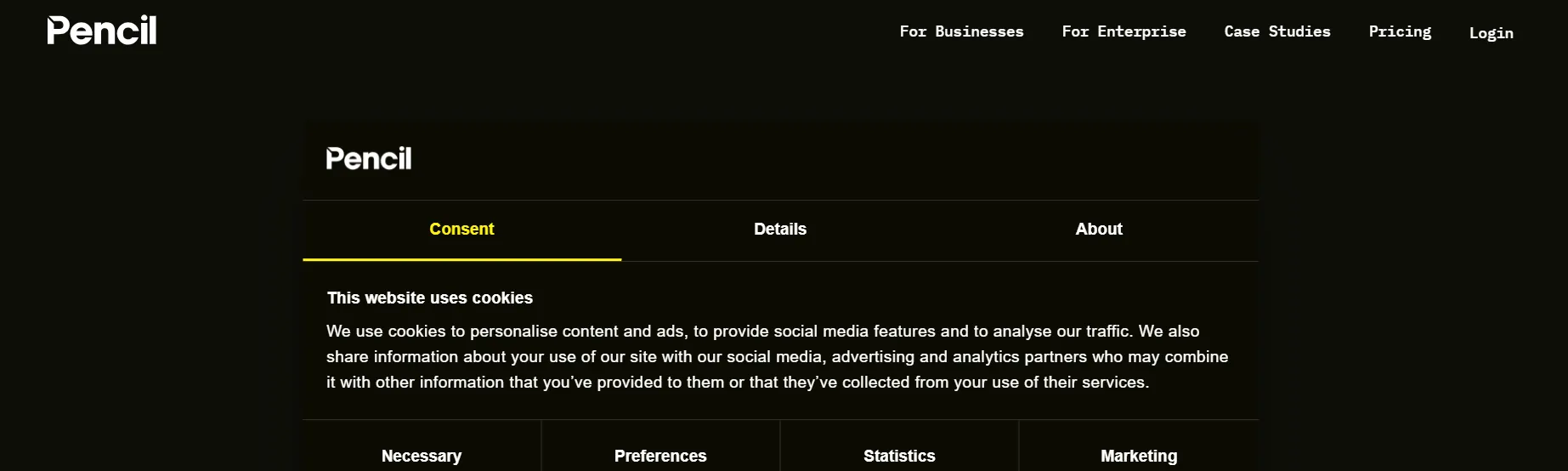
Website: trypencil.com
We’ve tested and worked with more AI ad tools than we can count, but Pencil stands out for one simple reason: it actually scales creative output without turning your brand into a machine.
What we really appreciate is how Pencil brings the world’s top GenAI models (OpenAI, Google, Adobe, Runway, Bria, Getty) into one place under a single contract. That’s huge for any brand that’s tired of juggling multiple tools and legal frameworks.
Side note: From what we’ve seen with larger marketing teams, that kind of unified setup saves weeks of procurement headaches and keeps IP protection watertight.
Another feature we’ve found incredibly valuable is its agentic foundation. You can spin up specialized AI agents that handle specific jobs (like briefing, creative generation, localization, or optimization) and evolve them as your campaigns grow. For enterprise clients, it’s like having a modular creative department that never sleeps.
And because Pencil actually measures what works, you get predictive scoring and ROI tracking built in. It scores every creative against your first-party data, so you know which ads are worth your spend before launch. In our experience, this eliminates a lot of trial-and-error.
The workflow feels natural too: you ideate, create, approve, and publish in one place. Teams can edit text, image, or video directly in-browser, collaborate live, and launch to Meta, TikTok, or Google in a click. Add in enterprise governance, SSO, brand controls, and end-to-end compliance, and it’s clear Pencil was designed for serious, high-volume advertisers.
In our experience, that’s the sweet spot: creativity that’s fast, measurable, and fully accountable.
Pros:
Cons:
Pricing: Starting at $14/ month
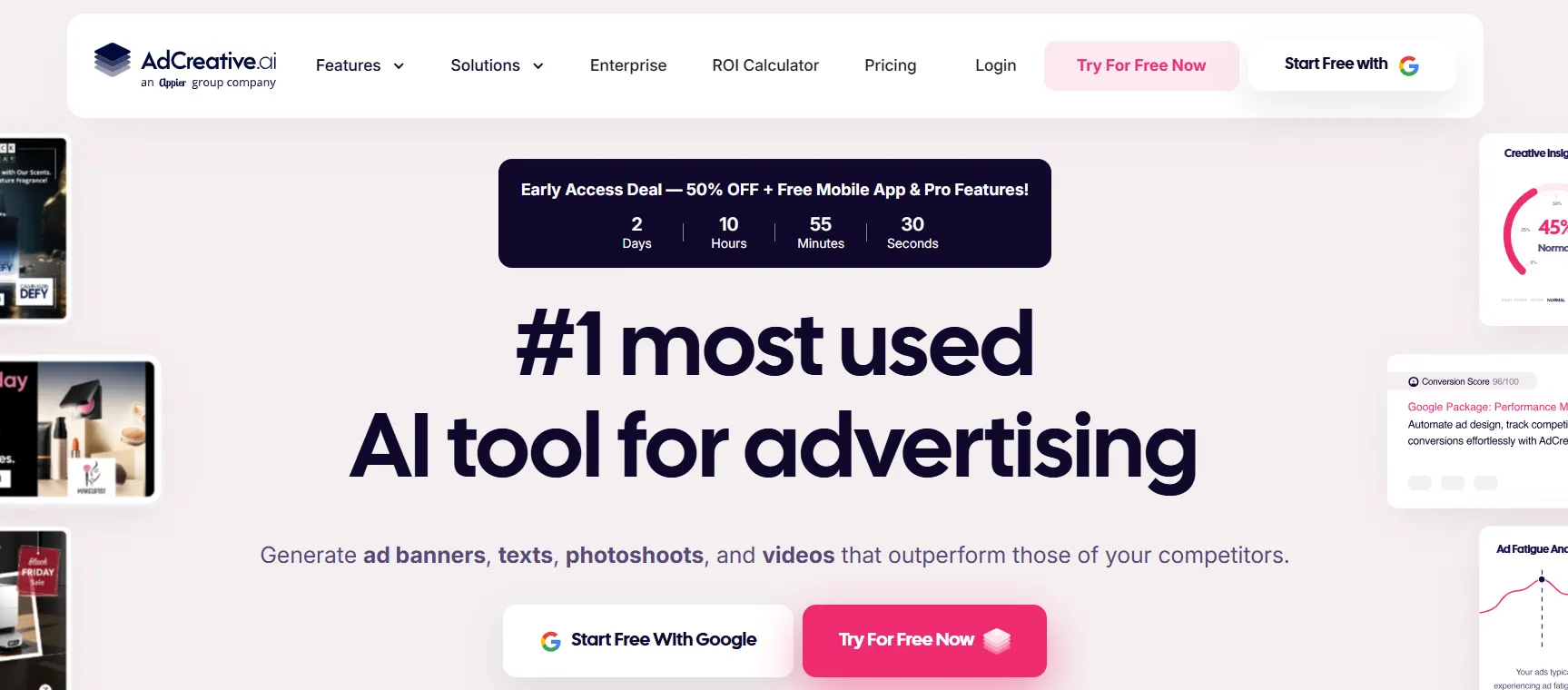
Website: AdCreative.ai
We’ve worked with countless ad automation tools, but AdCreative.ai is one we keep coming back to because it’s built for marketers who care about results. It promises “data-proven creatives in under 10 minutes,” and honestly, it delivers.
What we love most is how it blends simplicity with intelligence. You import your brand once (logo, colors, fonts) and from there, it generates ready-to-launch ads that already follow your style guide.
The platform pulls insights from 1.2 billion analyzed creatives across 100+ industries, which gives its AI a real-world sense of what converts. You can even score your ads before spending and run A/B tests with predictive data instead of gut feeling.
We’ve seen it make an immediate difference for e-commerce teams and agencies, especially when you need quick Black Friday refreshes or constant new angles. The Product Videoshoot AI is a game-changer, turning static images into scroll-stopping videos, while its Competitor Insight feature helps you understand what’s working in your niche.
In our experience, AdCreative.ai takes the heavy lifting out of testing and design so your team can focus on strategy.
Pros:
Cons:
Pricing: Starting at $20/ month
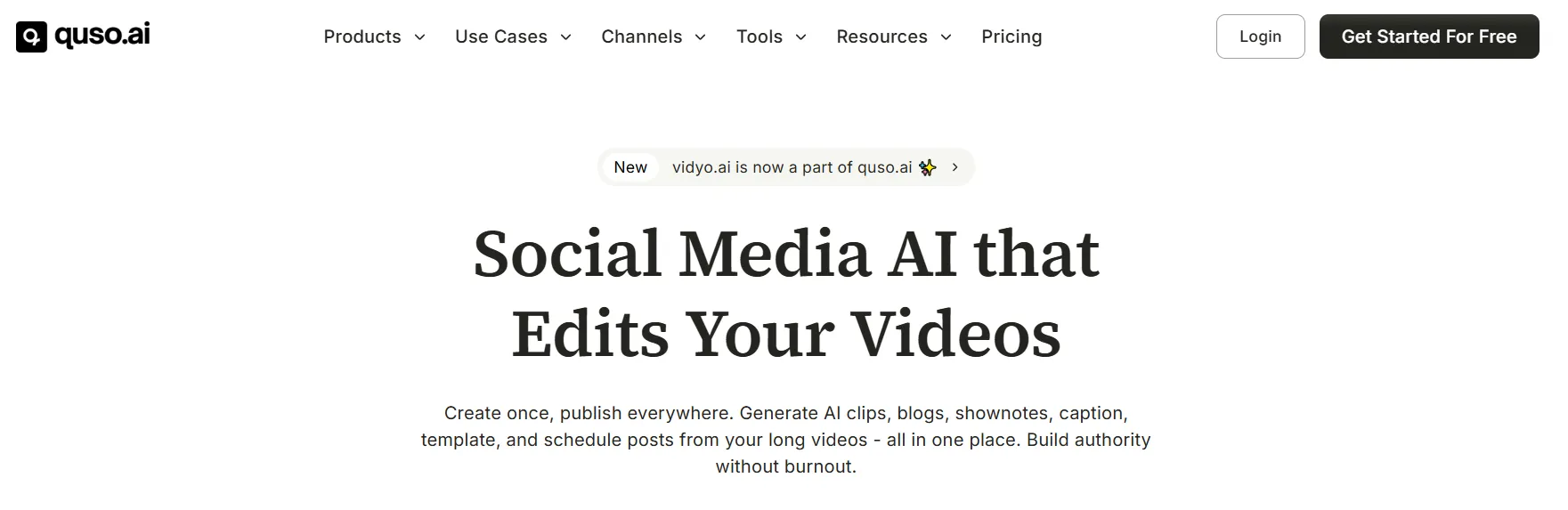
Website: Vidyo.ai
We’ve seen dozens of tools promising “AI repurposing,” but Quso.ai actually delivers. It’s what happens when you mix smart automation with real creator empathy. Designed for coaches, podcasters, and content-heavy brands, it takes long videos and transforms them into bite-sized, ready-to-post clips, captions, blogs, and even social media posts.
And yes, it does it all in one dashboard.
What our team really appreciates is how seamless it feels.
You paste a YouTube link or upload a file, and within minutes Quso.ai finds the best moments, cuts out filler words, adds captions, and even drops in b-roll automatically. The built-in Brand Kit keeps every clip perfectly on-brand, while the AI Social Manager schedules content across seven platforms with analytics included.
It’s not just about saving hours, though many creators report cutting 80% of their editing time. It’s about staying consistent without burning out.
The Intelliclips engine finds your most engaging soundbites, and if you want to go further, you can even generate clips using AI avatars for a fully camera-free workflow.
From what we’ve seen, Quso.ai is the kind of tool that quietly multiplies your reach while giving you your weekends back.
Side note: These AI ad tools are great, but do they still seem like too much work? If you want to work with an ad agency instead, we’ve analyzed exactly how to pick the best UGC ad agencies - red flags included.
Pros:
Cons:
Pricing: Free plan available; paid plans start at $24/ month.
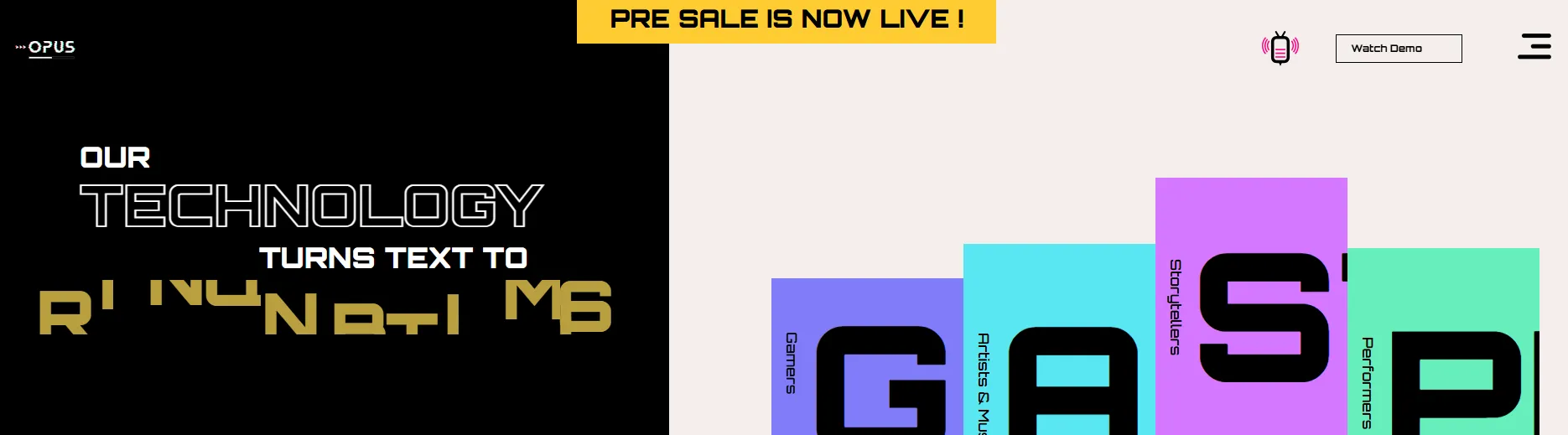
Website: opus.ai
Plenty of AI clipping tools try to automate repurposing, but Opus Clip is one of the few that actually makes long-form content feel ready for social. And it does so without drowning you in manual edits.
The platform’s workflow is refreshingly simple:
That virality score is a fun addition: sometimes accurate and sometimes too optimistic.
Still, it helps creators and marketers prioritize what to post first.
The real strength, though, is Opus Clip’s ability to identify emotional peaks and cleanly format clips for every platform. Its auto-captioning is fast and mostly spot-on, and the AI editor gives you control without complexity.
We appreciate how frictionless it is to start: no credit card needed, just upload and go.
For teams who want to turn podcasts, interviews, or webinars into TikToks and Reels, the Pro plan hits the sweet spot with 3,600 monthly minutes, multiple aspect ratios, and Adobe Premiere export.
Pros:
Cons:
Pricing: Starts at $15/ month.
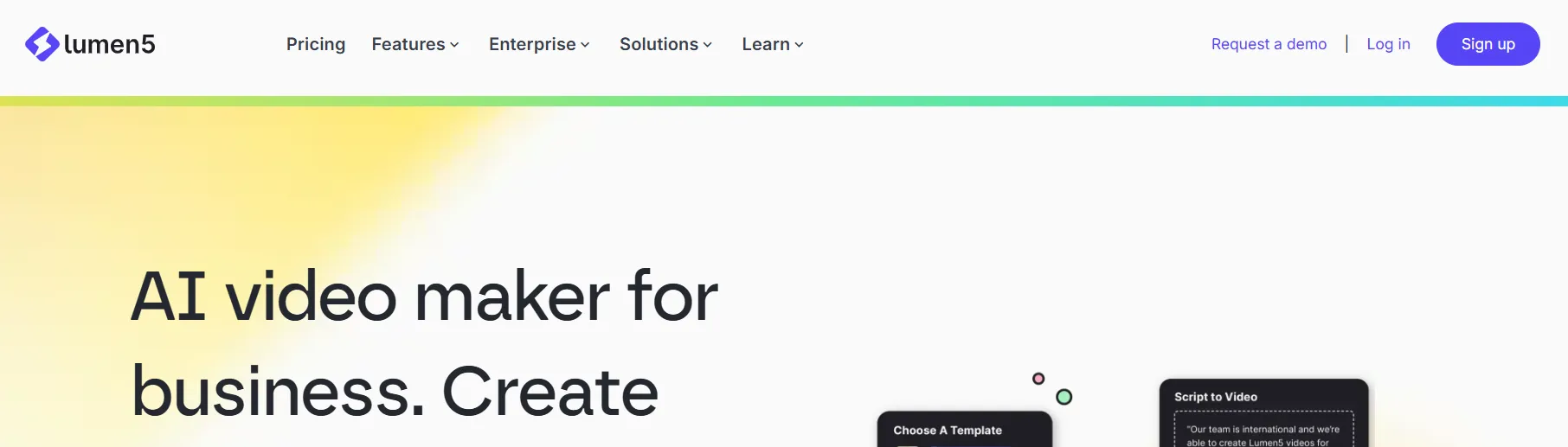
Website: lumen5.com
We’ve seen teams struggle to keep up with video demand, and that’s exactly where Lumen5 shines. It’s built for marketers, educators, and communication teams who need professional videos.
And you can get all that without the drama of scripts, shoots, or endless revisions.
What our team appreciates most is how intuitive it feels.
You can drop in a blog post, article, or even bullet points, and Lumen5’s AI turns it into an on-brand video.
You’ll even get visuals, captions, and music that fit your tone.
Since 2017, it’s helped global brands scale their video output while maintaining full brand control, which is rare in tools that focus this heavily on automation.
The branded templates and enterprise-ready controls are where it really stands out, though.
Every video automatically stays on-brand (with colors, fonts, and logo placement locked in) while the AI handles pacing and flow.
Plus, larger clients also love the dedicated Customer Success and Creative Services teams that help translate brand identity into reusable templates.
Pros:
Cons:
Pricing: Starts at $29/ month
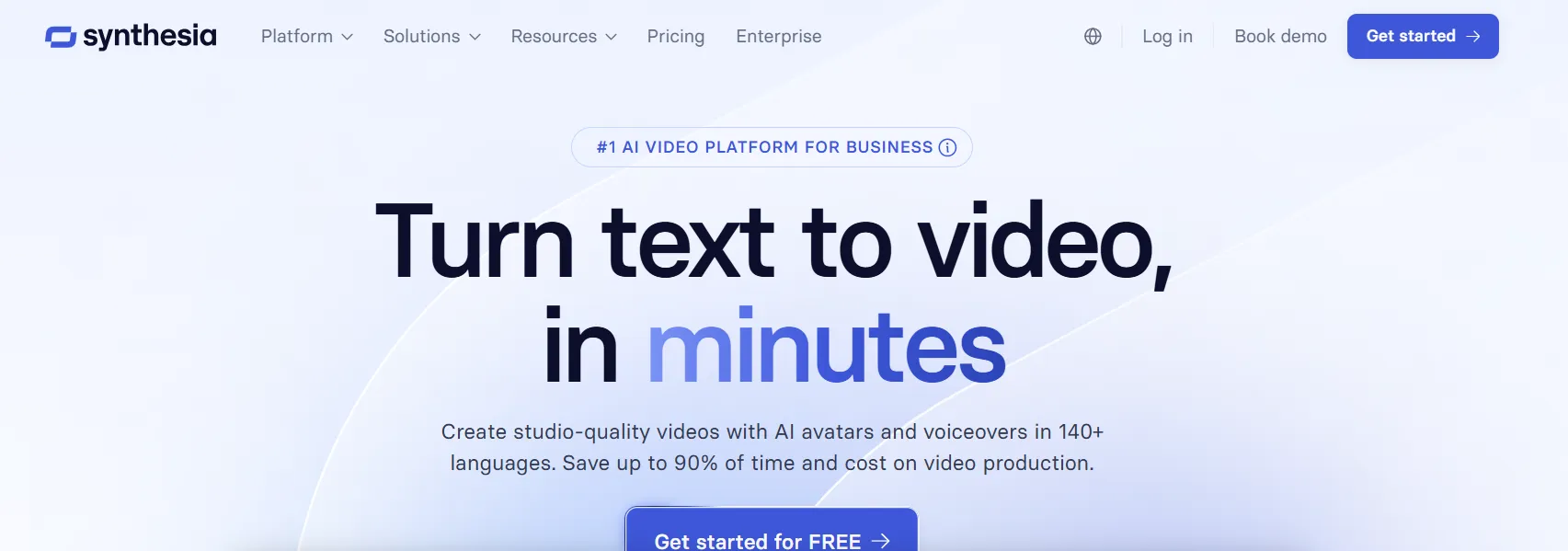
Website: synthesia.io
We’ve worked with plenty of AI video platforms, but Synthesia still feels like the benchmark… the one that made AI avatars mainstream for business. It’s trusted by over 90% of Fortune 100 companies for a reason: it helps teams create professional, multilingual videos without cameras, actors, or studios.
What we really appreciate is how complete it feels.
You can turn any script, article, or idea into a studio-quality video in minutes, choosing from expressive AI avatars that speak 140+ languages with natural tone and lip sync. T
The Brandkit ensures every video stays on-brand, while the AI Video Assistant and 1-click translation cut production time and localization costs by up to 90%.
For enterprise clients, Synthesia nails the details most tools miss:
Teams can collaborate, comment, and publish from one secure workspace.
From our experience with large-scale content teams, Synthesia is a bridge between departments. Marketing, training, and communications teams all use it differently, but they share one thing: they ship polished videos in record time.
Pros:
Cons:
Pricing: Free pricing available; paid plans start at $29/ month
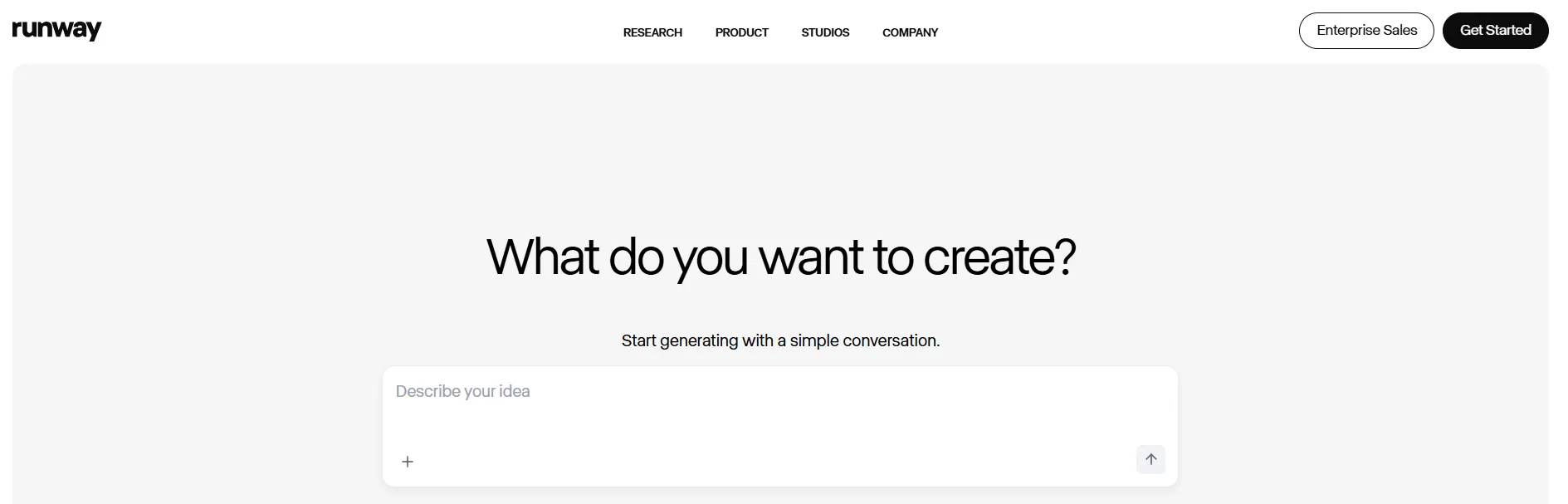
Website: runwayml.com
We’ve watched Runway evolve from a creative experiment into one of the most powerful all-in-one AI production suites out there. Brands, filmmakers, and marketers are using it to edit, transform, and generate high-quality video content faster than ever.
What we appreciate most is how flexible it is.
Runway lets you:
That means you don’t need traditional editing skills. For advanced teams, the node-based workflow builder is great because you can chain together multiple models and steps for complete creative control.
Basically, Runway feels like a next-gen studio in the cloud. You can generate ideas, edit footage, test styles, and finish videos all in one place.
And its real-world impact shows up in productions you’ve probably seen: Amazon’s House of David, Under Armour commercials, even History Channel’s Life After People all used Runway to speed up post-production and reduce reshoots.
Pros:
Cons:
Pricing: Free version available; paid pricing plans start at $12/ month

Website: anthropic.com
We’ve been using Claude more and more for UGC ad scripting because it strikes that balance between precision and creativity. Built by Anthropic, it’s one of the few AI models that actually understands tone and context instead of just spitting out generic copy.
In our workflow, we start by feeding Claude transcripts from top-performing UGC ads, along with product info and audience details. From there, it structures everything automatically: hook, pain point, solution, and CTA.
That means you get several versions to test quickly. That alone saves hours of creative back-and-forth.
We also use it to generate multiple hooks and CTA variations for A/B testing, or to adjust language for different platforms.
It’s surprisingly adaptable, too. You can ask it to sound like a casual TikTok creator, a wellness coach, or a product reviewer, and it nails the tone.
Pro tip: Pair Claude with AI video tools like Synthesia or Quso.ai. Claude writes, the AI avatars perform, and you get scalable UGC-style content in record time.
For any brand trying to produce authentic, high-volume ad scripts, Claude is a serious productivity multiplier.
Pros:
Cons:
Pricing: Free plan available; team plan starts at $25/ seat
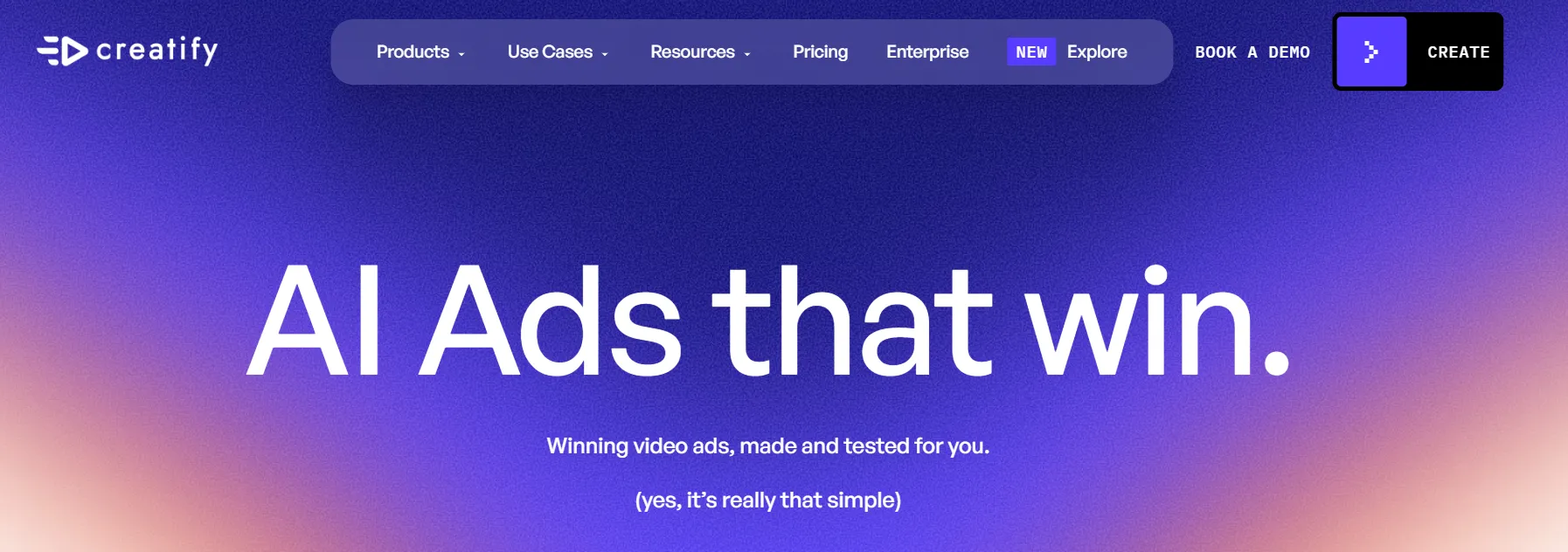
Website: creatify.ai
We’ve seen Creatify quickly become a go-to for performance marketers who need UGC-style ads that actually drive results.
That’s because it’s like an entire creative testing ecosystem built for speed, scale, and ROI.
We love how simple the process is. You paste a product link, and Creatify’s AI AdMaker instantly generates 5–10 video ads featuring lifelike AI avatars that talk, emote, and move naturally.
The platform’s AdMax suite takes it further:
You can tweak voiceovers, CTAs, and visuals, then launch and track ROAS, CPA, and fatigue data in one dashboard.
Pro tip: It’s a perfect fit for fast-moving teams. Agencies use it to produce hundreds of assets per month; eCommerce brands use it to test hooks daily.
Plus, they have great results:
One client, 1More, reported a 47.6% CTR increase and $10K saved per video, while TecDo tripled its ROI and saved 97% of its time.
Pros:
Cons:
Pricing: Free plan available; paid plans start at $39/ month
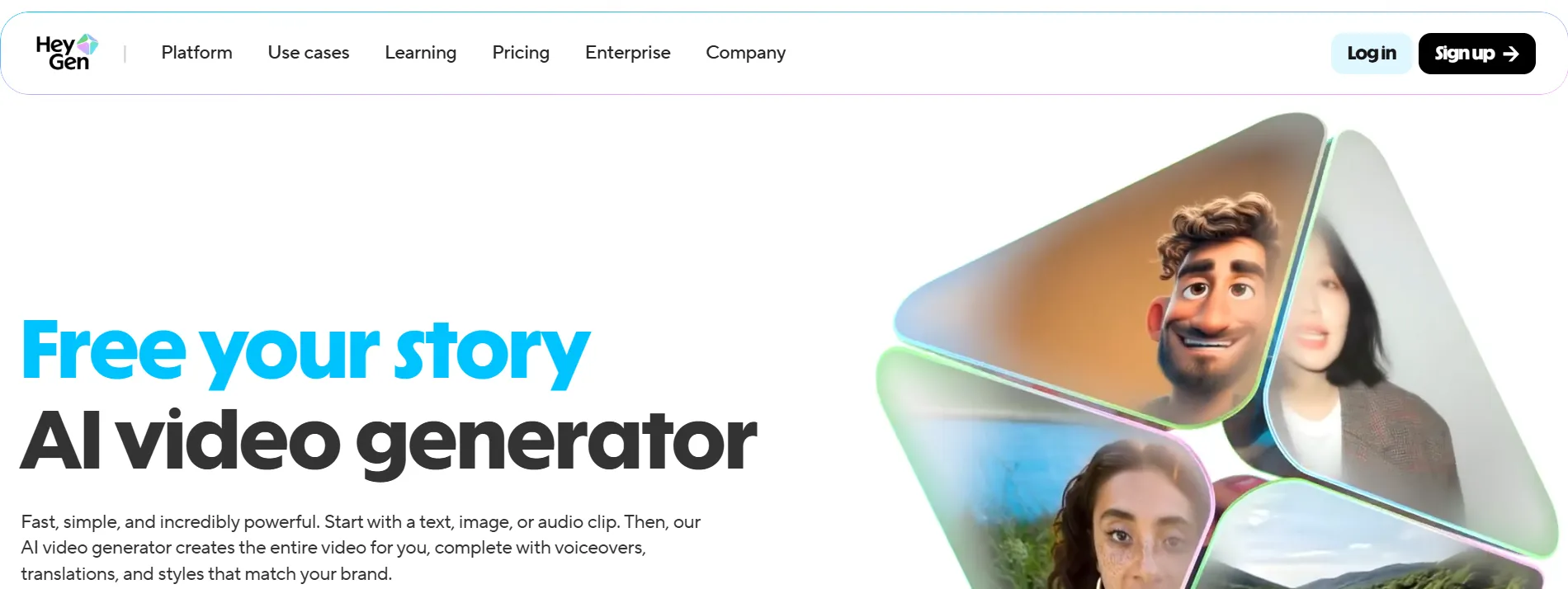
Website: heygen.com
HeyGen is one of the best AI video platforms for lifelike avatars because it truly delivers on realism and control. Basically, you can produce full videos from just text, images, or audio and you won’t ever have to touch a camera.
What we love about HeyGen is how complete the experience feels.
You can:
Its AI video translator covers 175+ languages and dialects, preserving tone and pacing with near-perfect lip-sync.
From our experience, that’s ideal for brands going global or localizing at scale.
In production, the AI Studio Editor is a standout: a text-based workspace where editing a video feels as easy as writing an email. You can control gestures, expressions, branding, and subtitles all in one place.
That’s perfect for marketing, training, or product explainers.
The results speak for themselves: Miro’s team reported a 10X increase in production speed and 5X more videos created with the same resources.
Pros:
Cons:
Pricing: Free plan available; paid plans start at $29/ month.
Choosing the right AI ad tool starts with aligning the technology with your marketing goals, creative process, and growth stage. For us, one thing’s clear: the “best” tool depends entirely on how you plan to use it.
Here’s how you can make that decision with confidence:
Before diving into demos, get clear on why you’re bringing AI into your UGC workflow.
Are you trying to:
For example, if your goal is to scale ad creative production for paid social, tools like AdCreative.ai or Pencil are solid bets. They can generate hundreds of branded ad variations complete with built-in performance predictions.
But if your focus is repurposing influencer content, tools like Opus Clip or Vidyo.ai automatically detect viral moments in long-form videos and transform them into platform-ready clips.
Clarity pays off so before subscribing, ask yourself: Does this tool solve a real creative bottleneck or just sound cool in theory?
AI ad tools vary a lot in cost from affordable SaaS subscriptions like AdCreative.ai to enterprise platforms with deeper automation and collaboration features.
A powerful tool is useless if your team doesn’t use it. Ease of use makes or breaks ROI.
If you need something plug-and-play, tools like Lumen5 and Heygen are intuitive enough for non-editors marketers can turn UGC into videos in minutes.
If your creative team wants more advanced control, Runway or Claude are better suited for AI compositing, motion editing, and creative analysis.
The takeaway? Pick a platform your team will actually use, not one they’ll admire from afar.
Finally, think long-term. A solo creator doesn’t need enterprise-level automation but if you’re leading a global marketing team, scalability and data governance are non-negotiable.
Look for features like multi-user collaboration, API access, brand consistency tools, and GDPR-compliant data storage. As your UGC library grows, your tool should handle thousands of assets and keep creative approvals streamlined.
After all, once you start scaling your AI UGC ads, you need creative consistency, data accuracy, and faster feedback loops across global markets.
AI ad tools help you create more content in less time, test what works faster, and boost ROI without overspending on production.
We’ve seen that there’s no single “best” AI tool; the right one fits your goals, budget, and creative process.
At inBeat Agency, we work hand in hand with marketing teams to connect the right AI tools with the right UGC creators, building ad systems that feel real, perform better, and scale effortlessly. Whether you’re experimenting with AI or ready to take it global, we’ll help you get there faster.
Book a call with our team today to find your perfect AI + UGC mix.
HeyGen, Creatify, and Synthesia stand out for creating AI-generated UGC with realistic avatars, while Claude and Pencil excel as AI scriptwriters for short-form social content.
Yes. AI UGC generators analyze engagement data, optimize hooks, and personalize videos. This helps brands improve ROI and streamline marketing strategies across major social platforms.
Most AI UGC tools offer flexible pricing, much cheaper than traditional shoots. They reduce production time, editing costs, and manual work for content creators and agencies.
Write a script using an AI scriptwriter, then generate videos with digital avatars. You can also use voiceovers (even better with lip-syncing technology) to create engaging avatar-generated AI content.
They do when used strategically. Use their testing features to ensure an authentic tone and visual consistency. You also need to tailor messages to different audiences and social platforms if you want your AI UGC ads to work better.
Yes, if overused. Use expressive avatars, natural voice delivery, and subtle animations to maintain authenticity and prevent overly synthetic-looking AI-generated UGC.
